
How to promote my business on Google for free is fast becoming a popular search query. This is because more business owners are appreciating the power of Google for business marketing. Ranking number 1 on Google is a big blessing for your business. That is why businesses like yours spend money advertising on Google all the time.
Google Pay Per Click (PPC) advertising is so effective that statistics show a profit of $2 for every $1 spent. That is the reason you would want to advertise on Google to stay on the top of search result pages (SERAP). But today I will show you a quick way to rank no 1 on Google free within a short time without spending a dime.
How to Promote Your Business on Google For Free With Google My Business
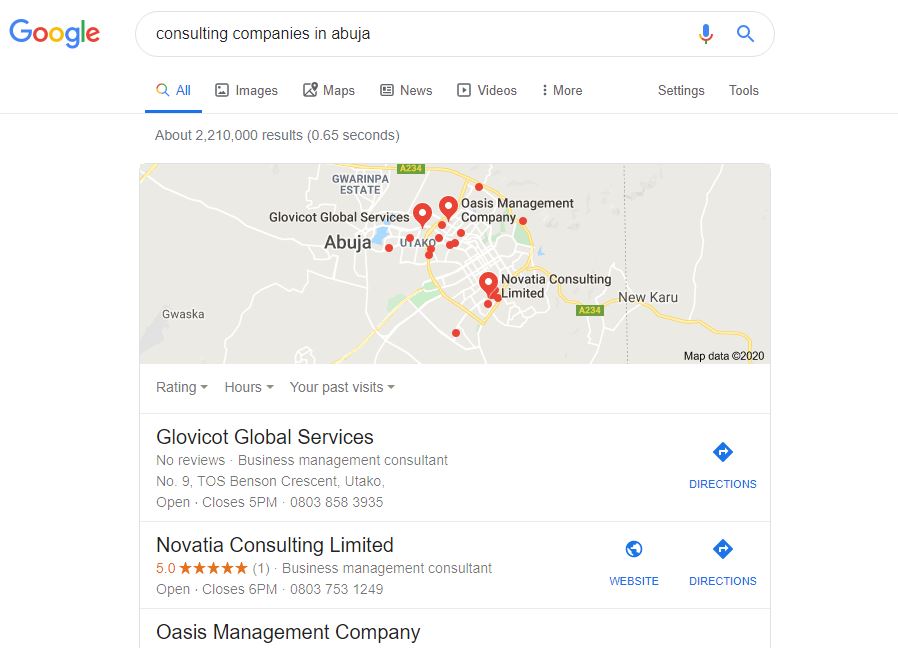
If you want to start getting calls from prospects this week for free without paying for ads, Google My Business is your answer. The beauty of Google My business in getting free traffic from Google is that you don’t even need to have a business website to set it up. From the screenshot above, you can see that Glovicot Global Services showing on number 1 spot do not have a website.
What is Google My Business
According to Google ” Google My Business is a free and easy-to-use tool for businesses and organizations to manage their online presence across Google, including Search and Maps. If you verify and edit your business information, you can both help customers find your business and tell them your story. “
In more simplified term, Google My Business is a platform created by Google to help small businesses gain exposure for free even without a website. Your business get to appear on Google Search and Maps to searchers. This helps business share unique information about their business and attract new customers. And Google has made the process simple.
So this is something you can implement by yourself right now and start seeing result. To make it easy for all of you searching for how to promote business on google free, here is a complete guide to help you set it up quickly. And the things you require to setup Google My Business are a gmail account, internet and business name/address.
How to Setup a Google Business Page (Complete Video Guide)
If you would love to read the guide with step-by-step- illustrative picture, continue reading
After signing up at gmail, visit Google My Business Page and click start at the top right.
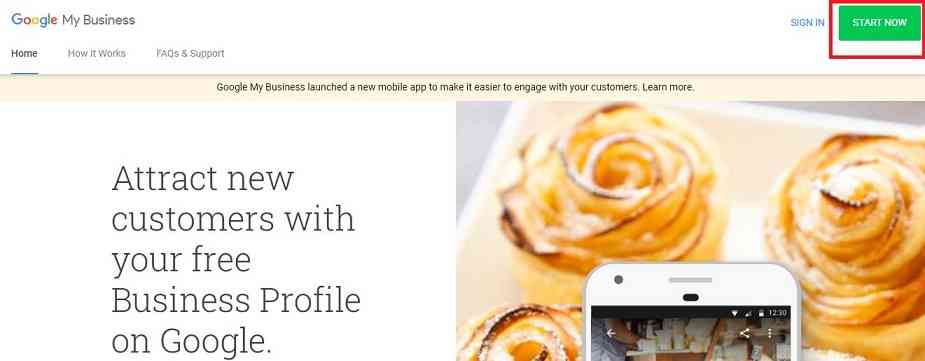
Now enter your business name and hit enter. In this tutorial, we are using Olusola and Sons Limited.
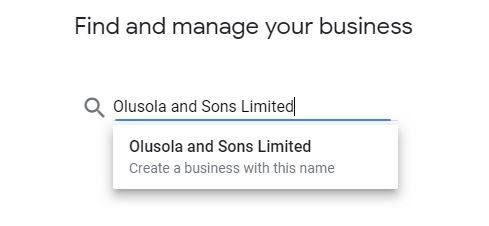
Once you hit enter after entering your business name, you will be redirected.
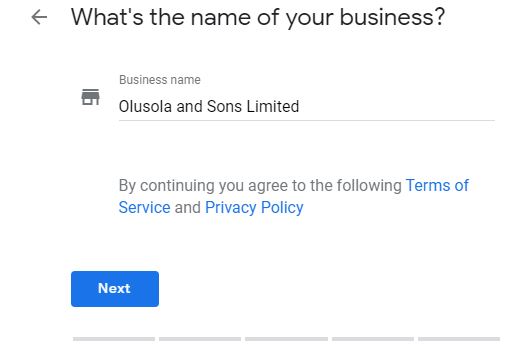
Since you already enter your business name, all you have to do is click “next”. In the next step, you choose your business category. As soon as you start typing the category, Google will display a drop-down of various categories. Select the one applicable to your brand and click next.
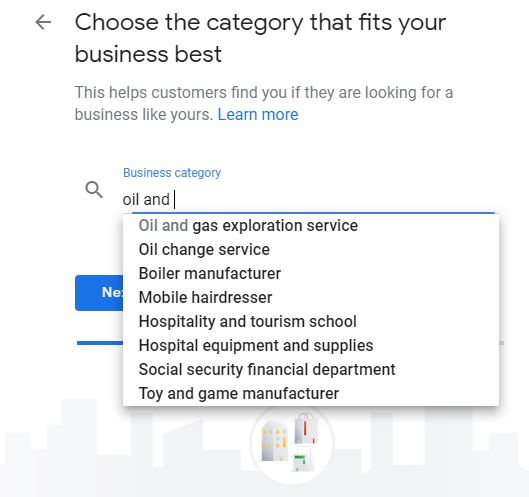
In the next step, select that you have a business location unless you don’t have one. Your house could be your business location if you don’t currently have one.
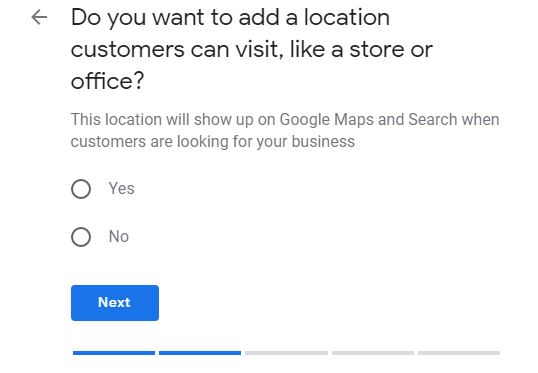
In the next step, you will enter your address correctly. Full business address.
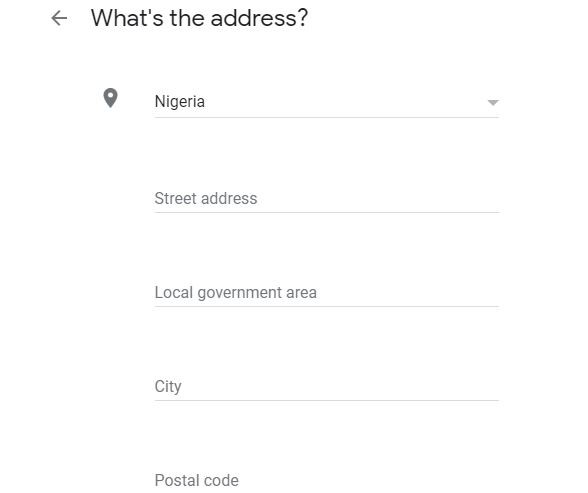
After entering your address, you will be asked whether you serve customers outside that address. Select and click next to proceed.
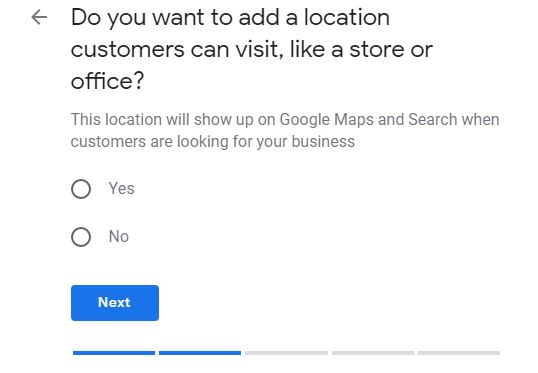
If you selected yes in the previous step, enter the right locations. Type and select as many as applies before clicking next to continue.
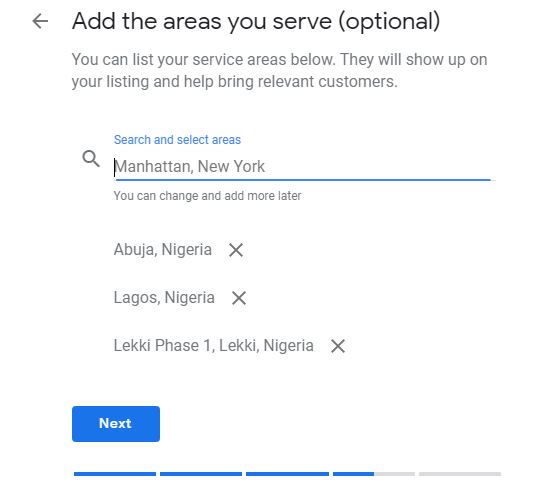
After adding the location, you will have to enter your phone number, your website if you have any. If you don’t have a website, select i don’t need a website.
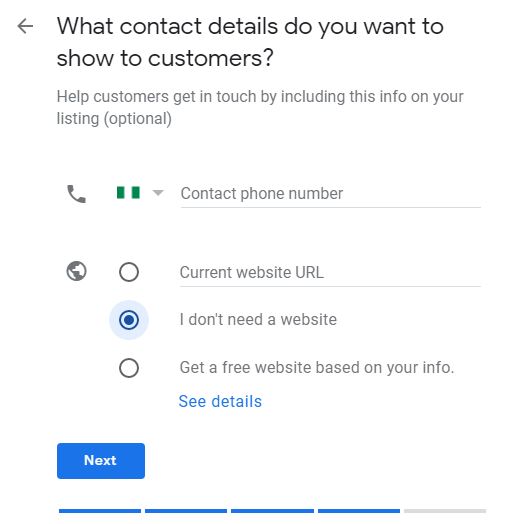
As you final step, click finish and then verify your phone number and location and you are done.
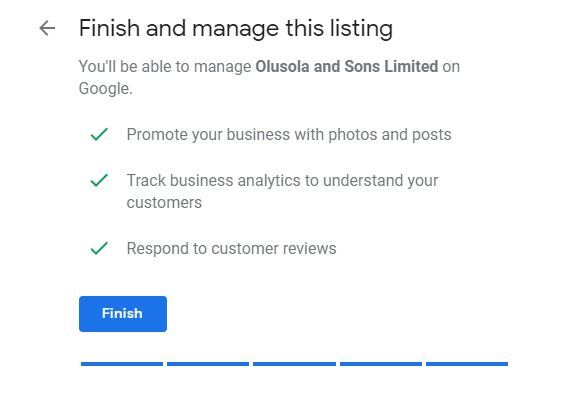
Verify Your Google My Business Page
The next step is to verify your Google my Business page. In Nigeria, you most probably going to be asked to enter your name to receive the verification code to enable you to verify after 14 days.
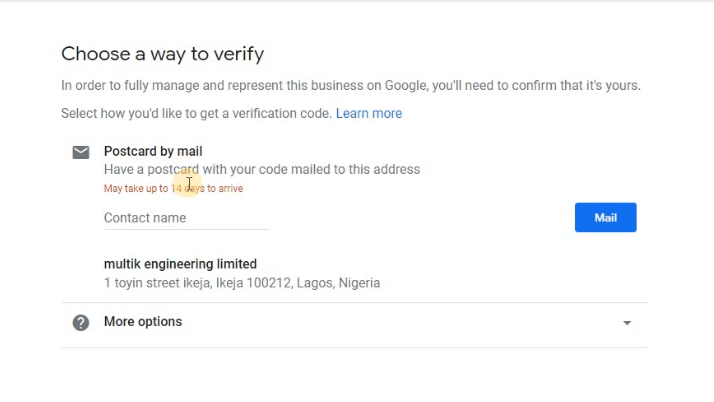
Ways To Verify Your Google Business Page
Bellow are five ways to verify your Google Business page.
- Instant verification
- Standard mail
- Phone
- Video chat
The above options are not available to everybody. Depending on a series of factors determined by Google your business may be eligible for any of the above.
Instant Google business verification is available to those who own a website and a free Google Search Console account already. If you have both, kindly use the Gmail for your search console account to register for your Google Business listing and you will get instant verification. Standard mail is explained in the picture above. You get a verification code mailed to your business address in 14 days.
The phone verification process is also almost instant because a phone call will get the verification done. Video chat refers to getting verified over a video call if your business is eligible, while email verification of your Google My Business page is done by receiving the code in your email if your business qualifies.
Whether your business is verified instantly or not, when you enter your name and click mail, if you are using standard mail verification process, you will proceed to the next step which is adding your Services.
Adding Services To Google My Business Page Listing
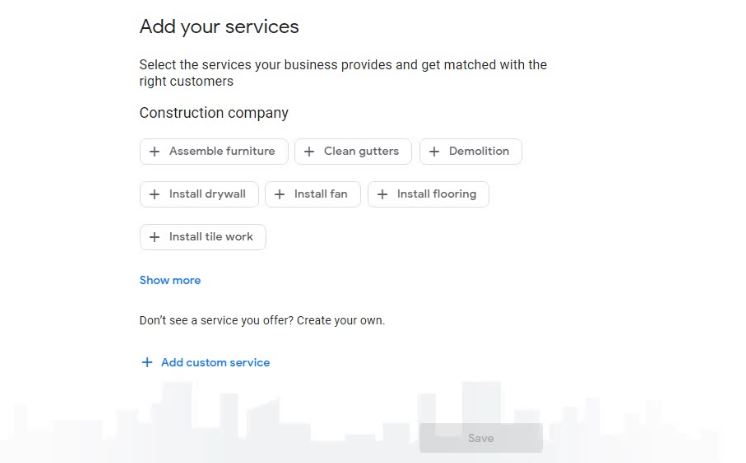
Here, add your services one after the other. You could click the show more icon and choose services or click the add custom service and type them yourself. Add services currently will help your visibility. After adding all services, click save to continue.
Adding Business Hours Hours to Your Google My Business Page
The next step is adding your business hours. Enable the days and hours your business normally open. For instance Monday to Friday 8am – 5pm as shown below. During holidays trust Google to send you messages to enable you confirm whether your business will be open during the holiday period.
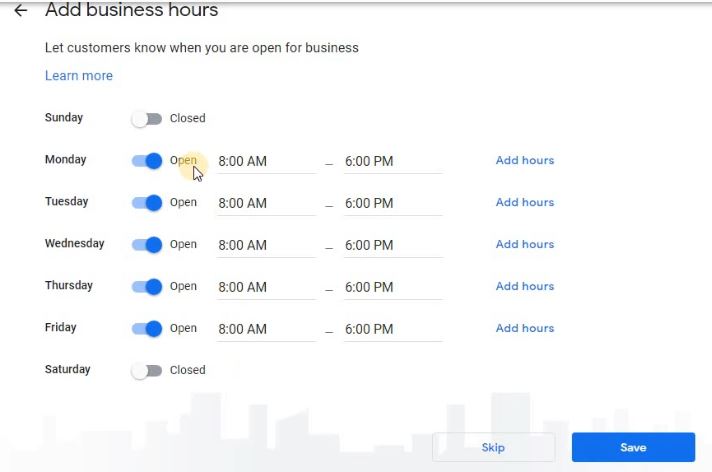
Adding Your Business Description To Google Listing
Write a good business description with a sound USP (unique selling point) to help your business convert better.
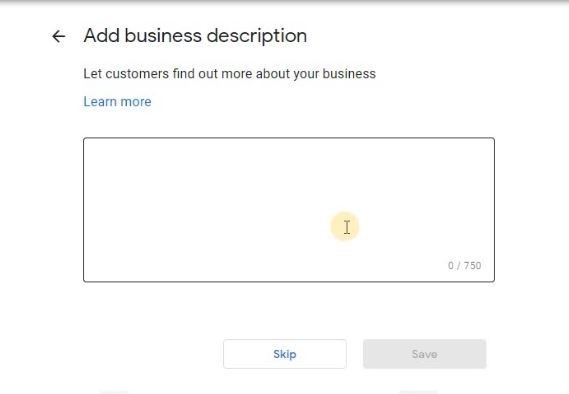
Adding Your Work Photos to Your Google Business Listing
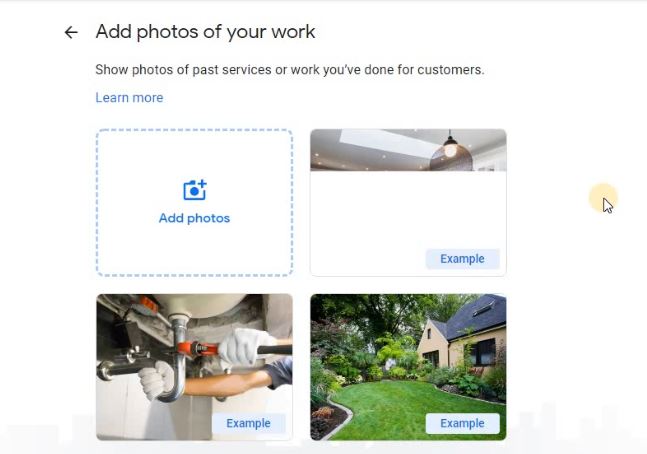
Adding your work photos help boost your conversion of prospect to paying customers. You should add the following kind of photos:
- Office Interior Photos
- Office Exterior Photos
- Photos of your team
- Photos of your products
- Photos of your team while working or executing projects or carrying out tasks.
- Photos of clients who visited your office.
This kind of photos will help boost trust and conversion. In the next section, skip advertisement and you are done.
After this setup, you can start making posts about your services and adding other services to your Google Business page listing. Most people don’t make posts, but to keep your Google My Business page relevant and rich in information about what you do, add posts as often as you can. Another thing you want to do is ask people to add reviews to your page.
Ensure you take a thorough look at every section in your Google business page and enter all the necessary information your page requires. Add all products and attributes and ensure you response to reviews
Conclusion
With your Google My business page already set up, you will start getting calls from prospects who found your company on Google. This brings your search for “how to promote my business on google for free” to an end also. Remember to keep it active by adding content maybe once a week. Let those who see you get current information about what you do. Since the post expires, add adequate information to your products and sevice sections. If you need help setting your own up, contact us and we will get you set up within 24.
You can also read how to get more traffic from Google
FAQ For How to Promote Your Business on Google For Free
The easiest way to promote business on Google for free is with Google My Business page.
No. All you need is a gmail account and a business you do.
You can promote your business with no money by setting up Google my Business account, using SEO, social media engagement and forums.
The fastest way to get your business noticed is via Google and social media ads.
By adding another location from your account dashboard.
Yes. Absolutely
Google study found that “50% of consumers who conducted a local search on their mobile device visited a store within a day.” Yes it can
Absolutely: A Synup study found, “Listings with photos are 2x as likely to be considered reputable and get 35% more clicks.” Meaning those without photos get far fewer clicks. So add your business and work photos and play the long-term game.
Yes
They are basically the same
With bulk verification method
Absolutely. Up-to 90% of people read reviews before purchasing. So take asking your clients for reviews seriously
From your Google my business page, scroll down and click add new business to get started


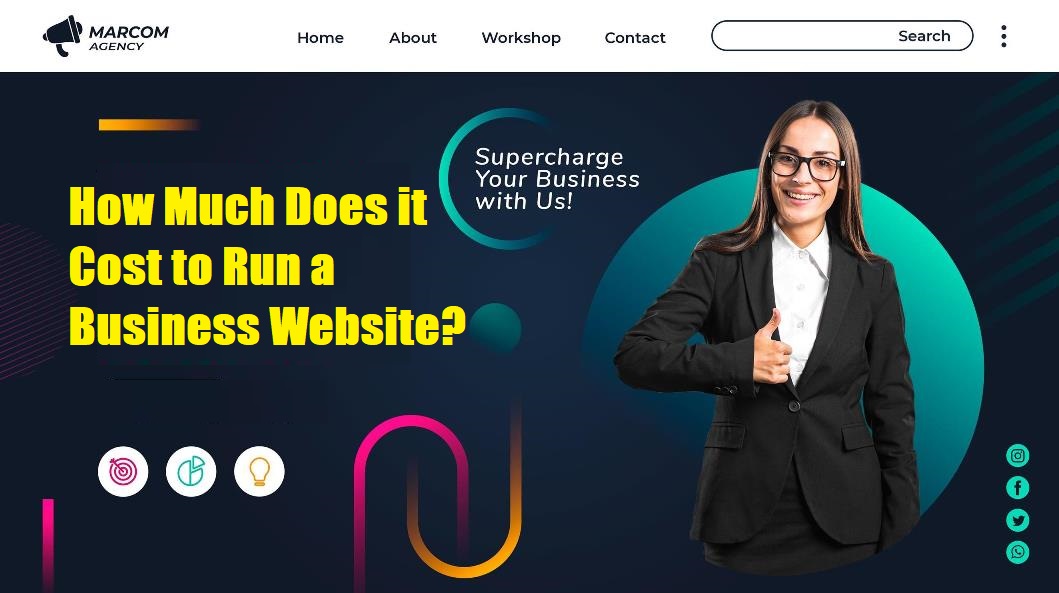
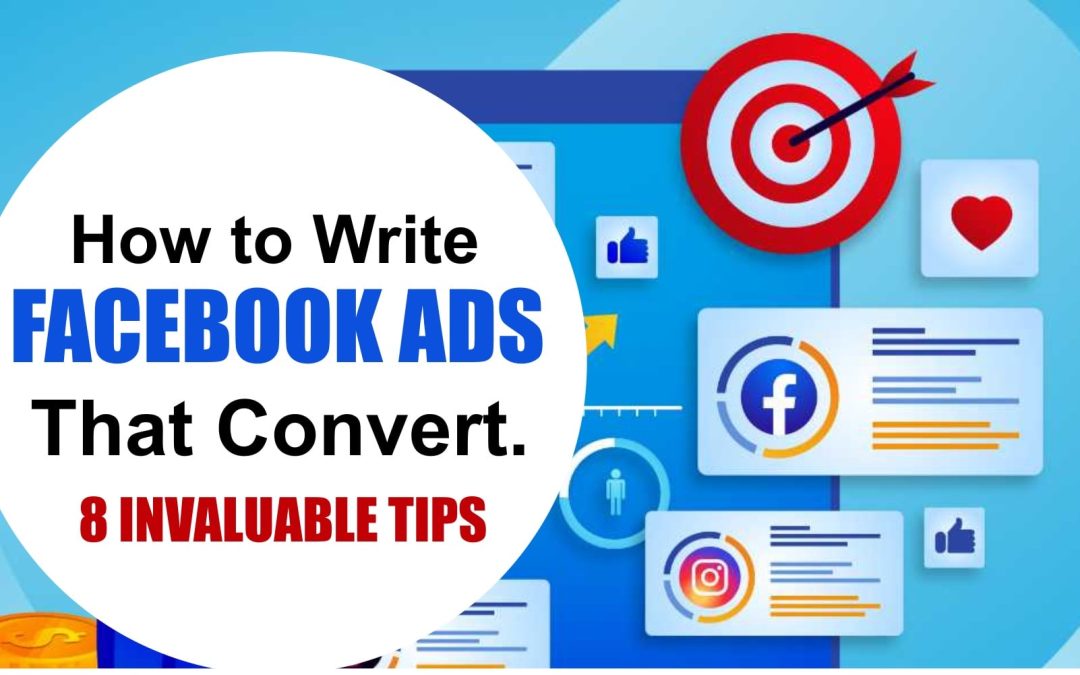




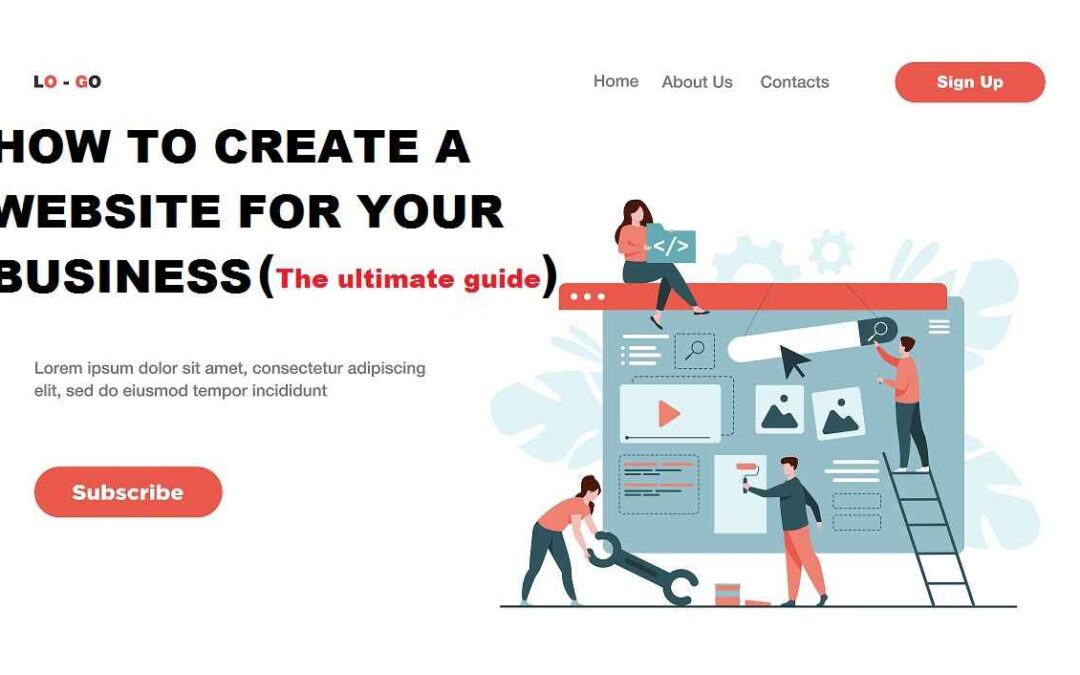
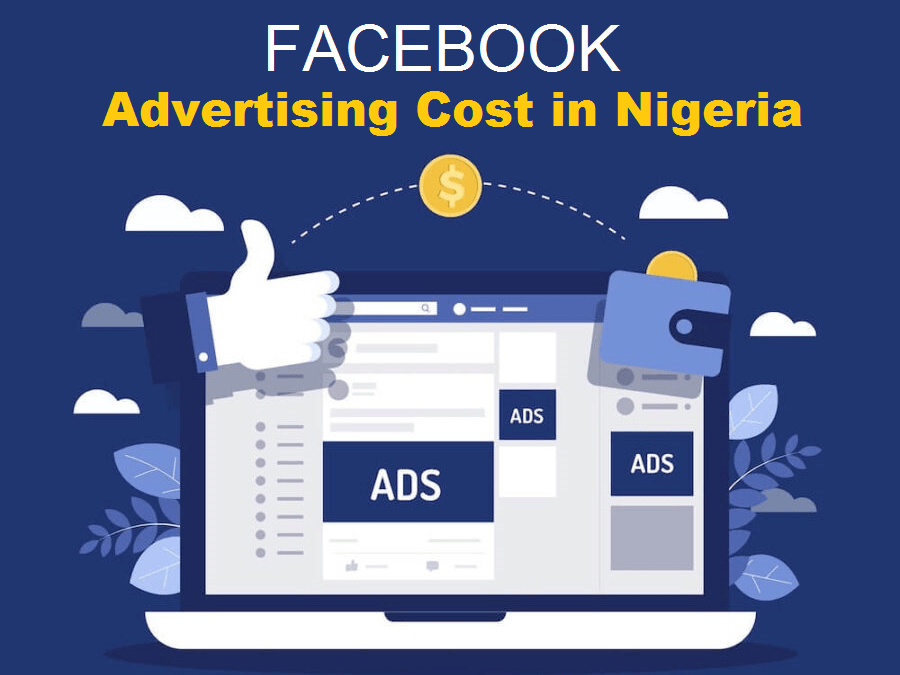

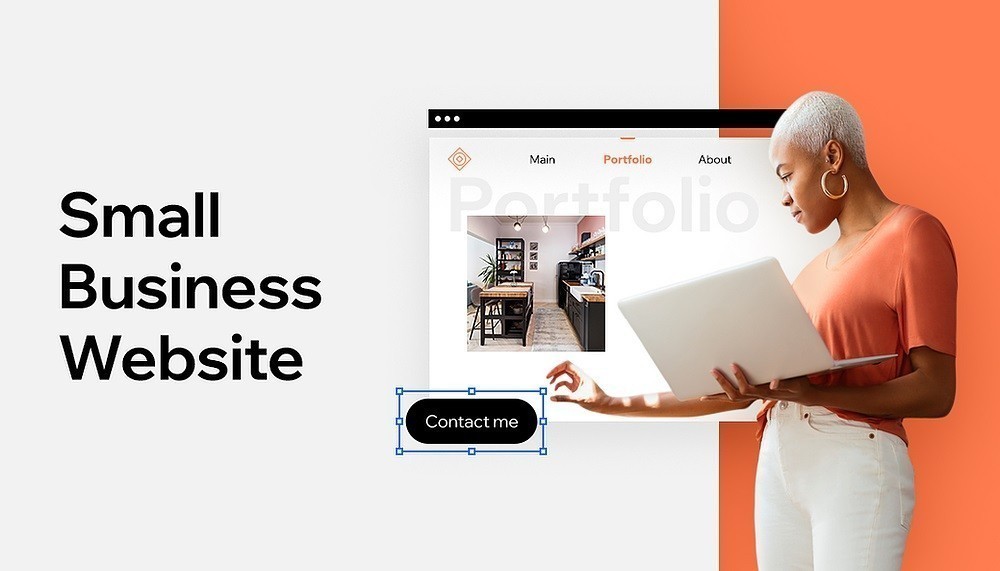

very interesting
Thanks
I love it
very helpful